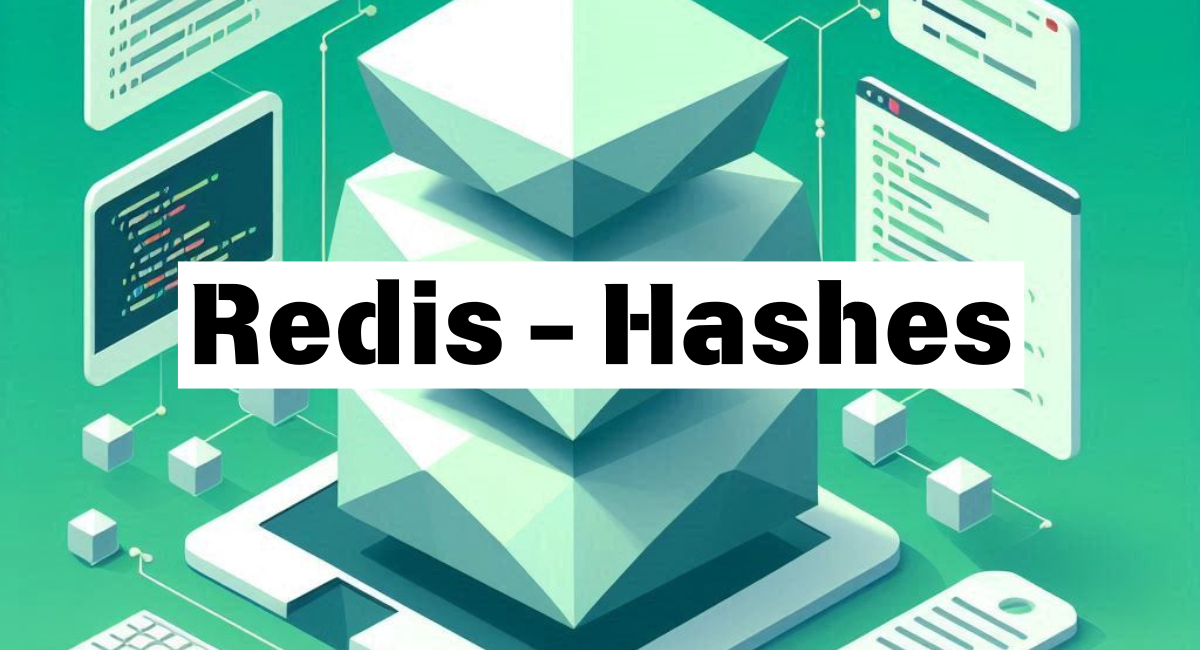Redis Hashes
Redis - Hashes
- Hashes are collections of fields-value pairs.
- Example:
field1:value1,field2:value2,field3:value3. - They are similar to JSON objects.
- Hashes represent the mapping relationship between fields and values.
- Elements in a hash:
- Are strings.
- Consist of fields paired with their values.
- Hashes are schema less.
- A hash can contain more than 4 billion elements.
Commands
❯ Creates or modifies the value of a field in a hash
❯ Syntax: hset [key] [field1] [value1] [field2] [value2] ...
❯ Returns the value of a field in a hash
❯ Syntax: hget [key] [field]
❯ Returns all fields and values in a hash
❯ Syntax: hgetall [key]
1
2
3
4
5
6
7
8
9
10
11
12
13
14
15
16
17
18
19
20
21
22
23
24
127.0.0.1:6379> hset certificate name "cloudsimplify" organisation "IT" age 5
(integer) 3
127.0.0.1:6379> hget certificate name
"cloudsimplify"
127.0.0.1:6379> hgetall certificate
1) "name"
2) "cloudsimplify"
3) "organisation"
4) "IT"
5) "age"
6) "5"
127.0.0.1:6379> hset certificate age 3
(integer) 0 # 0 means change is made but no new field is added
127.0.0.1:6379> hset certificate active true
(integer) 1
127.0.0.1:6379> hgetall certificate
1) "name"
2) "cloudsimplify"
3) "organisation"
4) "IT"
5) "age"
6) "3"
7) "active"
8) "true"
❯ Returns the values of all fields in a hash
❯ Syntax: hmget [key] [field ...]
1
2
3
4
5
127.0.0.1:6379> hset certificate name "cloudsimplify" organisation "IT" age 5
(integer) 3
127.0.0.1:6379> hmget certificate name organisation
1) "cloudsimplify"
2) "IT"
❯ Returns the number of fields in a hash
❯ Syntax: hlen [key]
1
2
3
4
127.0.0.1:6379> hset certificate name "cloudsimplify" organisation "IT" age 5
(integer) 3
127.0.0.1:6379> hlen certificate
(integer) 4
❯ Deletes one or more fields and their values from a hash. Deletes the hash if no fields remain
❯ Syntax: hdel [key] [field ...]
1
2
3
4
5
6
7
8
9
10
11
12
13
14
15
16
17
18
19
20
21
22
23
24
25
127.0.0.1:6379> hset certificate name "cloudsimplify" organisation "IT" age 5
(integer) 3
127.0.0.1:6379> hgetall certificate
1) "name"
2) "cloudsimplify"
3) "organisation"
4) "IT"
5) "age"
6) "3"
7) "active"
8) "true"
127.0.0.1:6379> hdel certificate organisation
(integer) 1
127.0.0.1:6379> hgetall certificate
1) "name"
2) "cloudsimplify"
3) "age"
4) "3"
5) "active"
6) "true"
127.0.0.1:6379> hdel certificate age active
(integer) 2
127.0.0.1:6379> hgetall certificate
1) "name"
2) "cloudsimplify"
❯ Determines whether a field exists in a hash
❯ Syntax: hexists [key] [field]
1
2
3
4
5
6
7
8
9
10
11
12
13
14
15
16
127.0.0.1:6379> hset user name "cloudsimplify" role "admin" status "active"
(integer) 3
127.0.0.1:6379> hgetall user
1) "name"
2) "cloudsimplify"
3) "role"
4) "admin"
5) "status"
6) "active"
127.0.0.1:6379> hexists user email
(integer) 0
127.0.0.1:6379> hset user email "cloudsimplify@mydomain.com"
(integer) 1
127.0.0.1:6379> hexists user email
(integer) 1
127.0.0.1:6379>
❯ Returns all fields in a hash
❯ Syntax: hkeys [key]
❯ Returns all values in a hash
❯ Syntax: hvals [key]
1
2
3
4
5
6
7
8
9
10
11
12
13
127.0.0.1:6379> hset user:100 name "admin" role "admin" status "active" email "admin@cloudsimplify.me"
(integer) 4
127.0.0.1:6379> hkeys user:100
1) "name"
2) "role"
3) "status"
4) "email"
127.0.0.1:6379> hvals user:100
1) "admin"
2) "admin"
3) "active"
4) "admin@cloudsimplify.me"
127.0.0.1:6379>
❯ Increments the integer value of a field in a hash by a number. Uses 0 as initial value if the field doesn’t exist
❯ Syntax: hincrby [key] [field] [increment/decrement]
❯ Increments the floating point value of a field by a number. Uses 0 as initial value if the field doesn’t exist
❯ Syntax: hincrbyfloat [key] [field] [increment/decrement]
1
2
3
4
5
6
7
8
9
10
11
12
13
14
15
16
17
18
19
20
21
22
23
24
25
26
27
28
29
30
31
32
33
34
35
36
37
38
39
40
41
42
43
44
45
46
47
48
49
127.0.0.1:6379> hset user:100 name "admin" role "admin" status "active" email "admin@cloudsimplify.me"
(integer) 4
127.0.0.1:6379> hincrby user:100 rank 5
(integer) 5
127.0.0.1:6379> hgetall user:100
1) "name"
2) "admin"
3) "role"
4) "admin"
5) "status"
6) "active"
7) "email"
8) "admin@cloudsimplify.me"
9) "rank"
10) "5"
127.0.0.1:6379> hincrby user:100 rank -2
(integer) 3
127.0.0.1:6379> hget user:100 rank
"3"
127.0.0.1:6379> hincrbyfloat user:100 score 45.35
"45.35"
127.0.0.1:6379> hgetall user:100
1) "name"
2) "admin"
3) "role"
4) "admin"
5) "status"
6) "active"
7) "email"
8) "admin@cloudsimplify.me"
9) "rank"
10) "3"
11) "score"
12) "45.35"
127.0.0.1:6379> hincrbyfloat user:100 score -12.30
"33.05"
127.0.0.1:6379> hgetall user:100
1) "name"
2) "admin"
3) "role"
4) "admin"
5) "status"
6) "active"
7) "email"
8) "admin@cloudsimplify.me"
9) "rank"
10) "3"
11) "score"
12) "33.05"
❯ Returns one or more random fields from a hash
❯ Syntax: hrandfield [key] [count] [withvalues]
The
countparameter returns a random number of fields equal to the specified value. Ifcountis positive, the returned fields are distinct. Ifcountis negative, it may return duplicate fields. TheWithValuesoption returns random fields along with their values.
1
2
3
4
5
6
7
8
9
10
11
12
13
14
15
16
17
18
19
20
21
22
23
24
25
26
27
28
29
30
31
127.0.0.1:6379> hgetall user:100
1) "name"
2) "admin"
3) "role"
4) "admin"
5) "status"
6) "active"
7) "email"
8) "admin@cloudsimplify.me"
9) "rank"
10) "3"
11) "score"
12) "33.05"
127.0.0.1:6379> hrandfield user:100
"email"
127.0.0.1:6379> hrandfield user:100
"rank"
127.0.0.1:6379> hrandfield user:100 2
1) "email"
2) "rank"
127.0.0.1:6379> hrandfield user:100 -2
1) "name"
2) "email"
127.0.0.1:6379> hrandfield user:100 -2
1) "role"
2) "role"
127.0.0.1:6379> hrandfield user:100 2 withvalues
1) "status"
2) "active"
3) "rank"
4) "3"