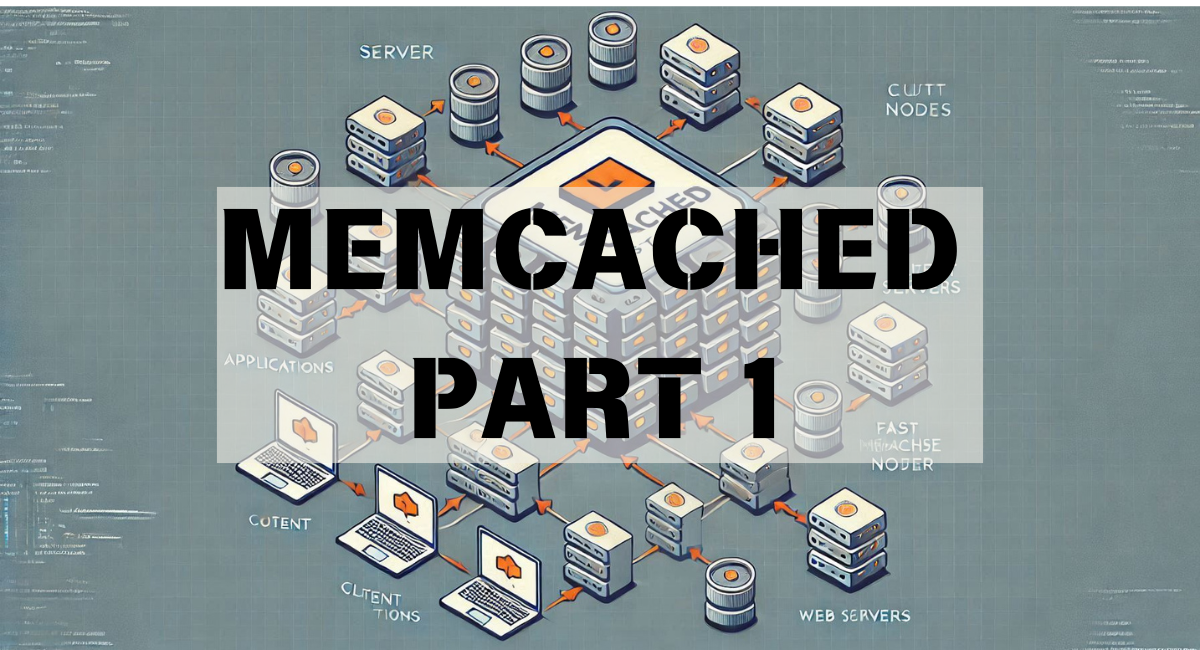Memcached - Part-1
Memcached - Part 1
Basic Operations:
Use a Memcached client or nc to store and retrieve data.
The
setcommand is used to store a key-value pair in Memcached. Syntax:1 2
set <key> <flags> <exptime> <bytes> [noreply] <data>
Parameter Description keyThe unique identifier for the data flagsArbitrary 32-bit integer set by the client (commonly used for metadata; defaults to 0expire_timeExpiration time of the key in seconds: 0means item will never expire.positive valuemeans expiration time in seconds from now bytesThe size of the value in bytes noreplySuppresses the STOREDresponse for this command (Optional)dataThe actual value to be stored. - Example:
1 2
❯ echo -e "set name 0 60 5\r\ncache\r\nquit" | nc localhost 11211 STORED
The
getcommand retrieves the value of a given key. Syntax:1 2 3 4
get <key> [<key> ...] # `key`: The key(s) to retrieve. # Note: You can request multiple keys separated by spaces.
- Example:
1 2 3 4 5 6 7 8 9
# If key exits: ❯ echo -e "get name\r\nquit" | nc localhost 11211 VALUE name 0 5 # VALUE <key> <flags> <bytes> cache # <data> END # If the key does not exist: ❯ echo -e "get name\r\nquit" | nc localhost 11211 END
Memcached Advanced Operation
The
CASstands forCheck-And-Set(or Compare-And-Swap). It is a Memcached operation used to ensure that data is only updated if it hasn’t been modified by another client since it was retrieved. This helps in scenarios where multiple clients might simultaneously update the same key, preventing overwrites or stale updates. Syntax:1 2
cas <key> <flags> <expire_time> <bytes> <cas_token> [noreply] <data>Parameter Description keyThe key to be updated flagsMetadata associated with the item (similar to set)expire_timeExpiration time for the key bytesSize of the value in bytes cas_tokenThe unique token retrieved via the getscommandnoreplySuppresses the response from the server (Optional) dataThe new value to store - Example
1 2 3 4 5 6 7 8 9 10 11 12 13 14 15 16 17 18 19 20 21
# Store a value ❯ echo -e "set name 0 300 5\r\ncache\r\nquit" | nc localhost 11211 STORED # Retrieve it with gets ❯ echo -e "gets name\r\nquit" | nc localhost 11211 VALUE name 0 5 132937 # Here CAS token = 132937 cache END # Update the value with cas ❯ echo -e "cas name 0 300 5 132937\r\nhello\r\nquit" | nc localhost 11211 STORED ❯ echo -e "get name\r\nquit" | nc localhost 11211 VALUE name 0 5 hello END # If another client updates the value after your CAS operation ❯ echo -e "cas name 0 300 5 132937\r\nhello\r\nquit" | nc localhost 11211 EXISTS
The
lru_crawler metadumpcommand in Memcached triggers theLRU (Least Recently Used) crawlerto dump metadata about all the keys currently stored in the cache. This is particularly useful for inspecting what is stored in Memcached without retrieving the full key values.The
lru_crawler metadump allcommand:- Dumps metadata for all items across all slabs.
- Does not dump the values of the keys.
- Outputs key statistics such as size, expiration, and CAS (Check-And-Set) tokens.
- Example:
1 2 3 4
❯ echo "lru_crawler metadump all" | nc -w5 localhost 11211 key=key_1 exp=16777221 la=16777122 cas=5 fetch=no cls=3 size=50 flags=3 key=key_2 exp=16777240 la=16777100 cas=7 fetch=yes cls=4 size=70 flags=2 END
Fields Description keyThe name of the key stored in Memcached expThe expiration time of the key as a Unix timestamp. 0indicates no expiration (key persists indefinitely)laThe last time the key was accessed, in Unix timestamp format. Useful for identifying stale or rarely accessed items casThe CAS (Check-And-Set) token associated with the key. Helps track changes to the item for concurrency control fetchIndicates whether the item has been fetched recently ( yes) or not (no)clsThe slab class in which the key is stored. Slabs are memory chunks grouped by object sizes sizeThe total size of the key and its metadata, in bytes ENDIndicates the end of the output
Memcached Statistics
The
statscommand in Memcached provides a detailed set of statistics about the server’s performance and usage.1 2 3 4 5 6 7 8 9 10 11 12 13 14 15 16 17 18 19 20
❯ echo -e "stats\r\nquit" | nc localhost 11211 STAT pid 1 STAT uptime 92791 STAT time 1733841314 STAT version 1.6.32 STAT max_connections 2048 STAT curr_connections 10 STAT total_connections 27856 STAT cmd_get 9573 STAT cmd_set 1920 STAT get_hits 1844 STAT get_misses 7729 STAT bytes_read 64620281 STAT bytes_written 75356348 STAT bytes 633128 STAT curr_items 12 STAT total_items 1897 STAT evictions 0 ... END
Key metrics to observe:
Key Description pidThe process ID of the memcached server process. uptimeThe amount of time (in seconds) the server has been running since its last restart. timeThe current UNIX timestamp according to the server. versionThe version of memcached that is running. curr_itemsThe current number of items stored in the cache. This gives a snapshot of the cache’s usage at the moment. total_itemsThe total number of items that have been stored in the cache since the server started. This helps understand the cache’s throughput over time. bytesThe current number of bytes used by all the items in the cache. curr_connectionsThe current number of open connections to the memcached server. total_connectionsThe total number of connections that have been opened since the server started. cmd_getThe cumulative number of retrieval commands (get) issued to the server. Helps gauge read load. cmd_setThe cumulative number of storage commands (set) issued to the server. Helps gauge write load. get_hitsThe number of successful get commands (cache hits). Indicates how often data is successfully retrieved from the cache. get_missesThe number of get commands that failed to find the requested data (cache misses). Helps measure the cache hit rate. evictionsThe number of items removed from the cache to free up memory for new items. bytes_readThe total number of bytes read by the server from network connections. Useful for monitoring network I/O. bytes_writtenThe total number of bytes written by the server to network connections. Also useful for monitoring network I/O. The
stats itemscommand in Memcached provides detailed statistics about each slab class. Memcached organizes items into slab classes based on their size, which helps in efficient memory allocation and management.1 2 3 4 5 6 7 8 9 10
❯ echo -e "stats items\r\nquit" | nc localhost 11211 STAT items:15:number 1 STAT items:15:age 1679 STAT items:15:evicted 0 STAT items:15:evicted_nonzero 0 STAT items:15:evicted_time 0 STAT items:15:outofmemory 0 STAT items:15:tailrepairs 0 STAT items:15:reclaimed 175 ...
Key metrics to observe:
Key Description items:<slab_id>:numberThe number of items currently stored in the specified slab class. Each slab_idcorresponds to a slab class handling items of a particular size range.items:<slab_id>:ageThe age (in seconds) of the oldest item in the specified slab class. This indicates how long items have been in the cache without being evicted. items:<slab_id>:evictedThe total number of items evicted from the specified slab class since the server started. High eviction rates may indicate that the cache size is too small. items:<slab_id>:evicted_nonzeroThe number of items evicted from the specified slab class that had a non-zero expiration time. This can help distinguish between items evicted due to memory pressure versus those evicted because they expired. items:<slab_id>:evicted_timeThe time (in seconds) since the last item was evicted from the specified slab class. This can help you understand the recency of evictions. items:<slab_id>:outofmemoryThe number of times an item could not be stored in the specified slab class because the class was out of memory. This helps identify if memory allocation issues are affecting performance. items:<slab_id>:reclaimedThe number of expired items reclaimed in the specified slab class. Reclaimed items are those that were overwritten by new items because they had expired.
Memcached Key Dump
Memcached does not provide a built-in command to dump all keys. However, the keys can be retrieved by iterating through the slab classes and dumping the keys for each slab. This can be done using a combination of the stats items (covered above) and stats cachedump commands.
Below is a step-by-step command using netcat to dump all memcached keys.
1
2
3
4
5
6
7
8
9
10
11
12
13
14
15
16
17
# Get the list of slab classes
echo -e "stats items\r\nquit" | nc localhost 11211
STAT items:12:number 2
STAT items:12:number_hot 0
STAT items:12:number_warm 0
STAT items:12:number_cold 2
...
# For each slab class, use stats cachedump to retrieve keys:
# syntax: stats cachedump <slab_id> <limit>
# where
# <slab_id>: The ID of the slab class.
# <limit>: The maximum number of keys to retrieve (use 0 to get all keys).
echo -e "stats cachedump 12 0\r\nquit" | nc localhost 11211
ITEM xxxxxxxxxxxxxxxxxxxxxxxxxxxxx [902 b; 1736272214 s]
ITEM xxxxxxxxxxxxxxxxxxxxxxxxxxxxx [882 b; 1736271757 s]
END